"ADS-Edit"
for Dynacord's ADS-Sampler!
Download: free Version 1.01 here
ADS-Infos:
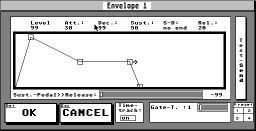
|
"ADS-Edit" Download: free Version 1.01 here ADS-Infos: 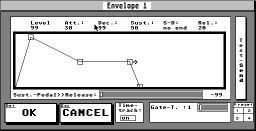 |
|
Hardwarerequirements:
Features:
![]() Editing of all ADS-Parameters
in seperate windows: Sample-Parameters, single Channels (see: Specials), Soundparameters (single Sounds und "All-Channels-Edit"),
Mainparameters like MIDI-Channels, Tuning..., save single Sounds, Sample-Transfer
via SCSI (Fullversion and
Falcon 030 ONLY!), and much more...
Editing of all ADS-Parameters
in seperate windows: Sample-Parameters, single Channels (see: Specials), Soundparameters (single Sounds und "All-Channels-Edit"),
Mainparameters like MIDI-Channels, Tuning..., save single Sounds, Sample-Transfer
via SCSI (Fullversion and
Falcon 030 ONLY!), and much more...
![]() Channel-Editor with real Envelope-editing -
just drag:
Channel-Editor with real Envelope-editing -
just drag:
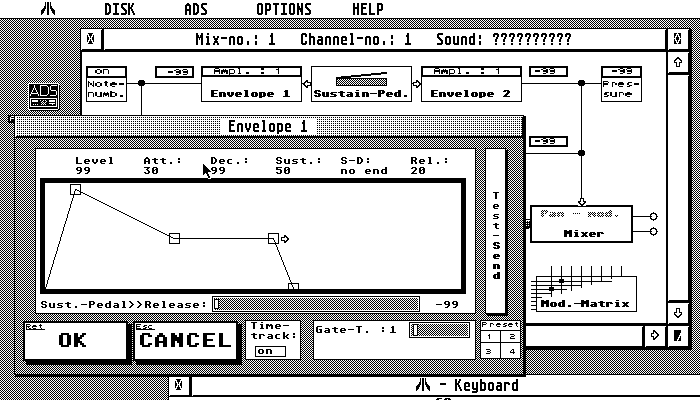
![]() All Channels-Editor: all importand
Channelparameters in one window - never again: "What MIDI-Channel has the
Bassdrum??????"
All Channels-Editor: all importand
Channelparameters in one window - never again: "What MIDI-Channel has the
Bassdrum??????"
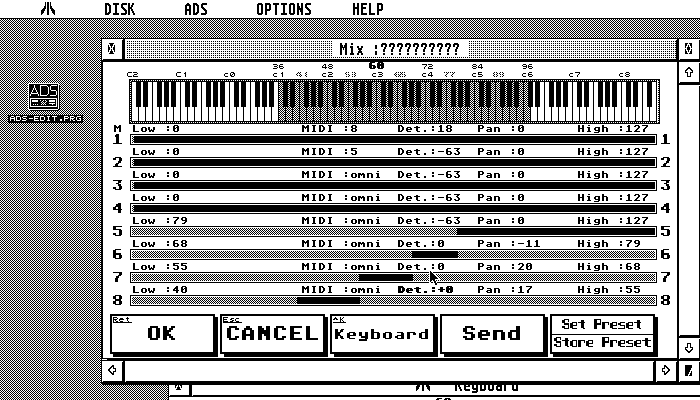
![]() Virtual "Matrix-Editor": just click
the required Connection:
Virtual "Matrix-Editor": just click
the required Connection:
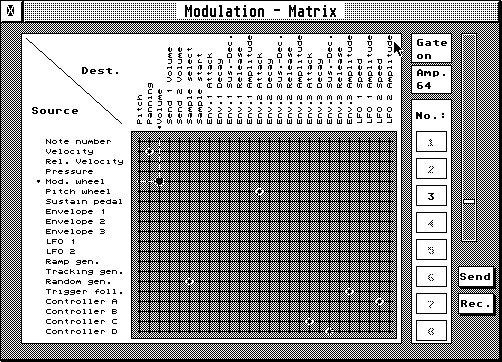
Specials:
at the "Keygroup-Options" are some helpers to quickly change the key-to-samples-values:
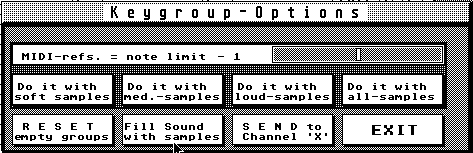
- MIDI-refs. = Note-Limit-'X'
- all MIDI-referencies of the actual sound
will be altered to the accompanied Note-Limits. An fixed Offset can be set with
the upper slider.
Example: 20 -Oneshot- samples in 1 Keygroup at the "soft"-samples-Layer.
Click "Do it with soft samples" and all samples will know sound with
their original sampling rate.
- RESET empty-groups
- Example: if a new sound is loaded and the
previous sound used samples wich are not longer needed, then the sound will
be cleared. In addition unused groups that are still containing samples can
easily be cleared, too: just set the 'Limit' of the highest, used sample to
"off" and click 'RESET'....
- Fill SOUND with Samples
- set the 'MIDI-refs...'-Slider to the startpoint
(=the first sample to use - for example.:Sample No. '5').
than all Keygroups will automatically be filled with the samples found in the
RAM (here for example No. 5 to 25). All other groups will be mutet with "no
sample"-entrys.
- after this sound-filling the program will ask whether to correct the Note-Limits
(starting at MIDI-Note 36 increasing in 2-Note steps).
- now using 'MIDI-refs. = Note Limit -1' - and a very fast overview on what
samples are currently loaded can be seen & tested.
- Save to Group no. X
- IMPORTAND: the target-Channel must
not be empty!! (NOT: "no sound'!)
- select the target-group with the 'MIDI-refs...'-Slider (f.e.:'7'). A value
of '0' would mean that ALL 8-Channels would be changed at the same time!
(Sometimes usefull...)
- after a "do you really want to..."-Alert-Box all keygroup-data of
the actual edited channel will be copied to the target channel(s) (Example here:
No.7). Usefull, when working on a stereo-sound...
- After that action the source sound can be edited with no effects on other
channels.
![]()
--- CAUTION ---
! Requesting Data from a connected ADS-Hard-Disk
will only work,
! if the Disk is powered on and initialised!
! Otherwise the sampler will HANG UP 'till the next
power off!!!!!!!!!!
The program will list all files - samples with a different color.
Full version only: you can transfer samples between the ADS and and the Atari-F030 via SCSI. Supported formats are WAV,SND and AIF.
! Because my ADS-BIOS is patched, i didn't test
all the
! scsi-features with the original Dynacord-OS - sorry ;-)
MultiTOS:
Hmm .... well ... better not.
1. the program takes all available memory :-((
2. sometimes the window redraw doesn't work right.
3. i expierienced quite a lot of "Atari-Bombs" when playing with the
keyboard.
Generally speaking: forget it! :-(
![]()
I spend some time to enlarge the ADS-RAM with standard SIMs, but i didn't succeed. I think the Memory-Timing of the ADS is rather nasty. (See: RAM-Test...)
![]()
--- CAUTION ---
I don't take any
responsibility on whatever happens to your equipment, when playing with any
of the following instructions!!!!!!!!
The onboard Service-Test-Routines can be reached with:
[Master]
[4]
[<] and [>] and [Function/Value] at the same time.
Display: "0 Test Processor | RAM GO=OK"
!
Select the Testroutines with the Numbers [0] to [8] and start them with [GO]:
Processor-Rom - Test: [4]
Compares the E-Prom with a fixed Number in the E-Prom ....
Display- Test: [3]
The LCD-Display will become totally black (to check wether a segment is defect...).
Afterwards all LEDs will be switched on and off.
Sample-Ram
- Test: [4]
The amount of memory is checked at the startup of the sampler. The ADS tests
the memory in 1MB steps, it does that by writing a certain value to RAM. If
it reads the same value, memory is there, otherwise: end of memory is reached.
This test does basically the same thing, but every single Bit is tested now...
An error will be shown as a HEX-Value...
MIDI - Test: [7]
Connect the MIDI-Out and the MIDI-In (shortcurcuit), than press [GO]
![]()
![]() Ever wondered, who the men behind
the ADS were???
Ever wondered, who the men behind
the ADS were???
Press [Master], [2] and than at the same time [ON/OFF], [GO], [COMP] &[VALUE]
...
![]() If at the start of the program a 'ADS-SYS-EX-Channel
is ...'-Alert-Box appears:
If at the start of the program a 'ADS-SYS-EX-Channel
is ...'-Alert-Box appears:
Check the program 'Preferencies'.
Especially the 'SYS-EX-Channel' and the 'MIDI-Basic-Channel' - don't forget
to click [SAVE] afterwards.:
![]() Switching off the 'VERIFY'-Function
speeds up the whole performance - but sometimes a data-request has to be executed
twice ... sometimes. (I work without this option...)
Switching off the 'VERIFY'-Function
speeds up the whole performance - but sometimes a data-request has to be executed
twice ... sometimes. (I work without this option...)
![]() ADS-Harddiscs must only be connected,
when switching on the ADS and when the ADS wants to read/write at this disc.
Thats why it is possible to load a set from a HD at the beginning of a session
and to switch off that device afterwards.
ADS-Harddiscs must only be connected,
when switching on the ADS and when the ADS wants to read/write at this disc.
Thats why it is possible to load a set from a HD at the beginning of a session
and to switch off that device afterwards.
But: don't press [DISK] and something with [... SCSI]
then!
The sampler will hang up!!
Just switch on the device
before any disc-usage, and everything will be fine.
It's a pitty that Dynacord didn't provide a "Scan SCSI-Bus"-Feature....
|
©chris
biedermann 2005
|